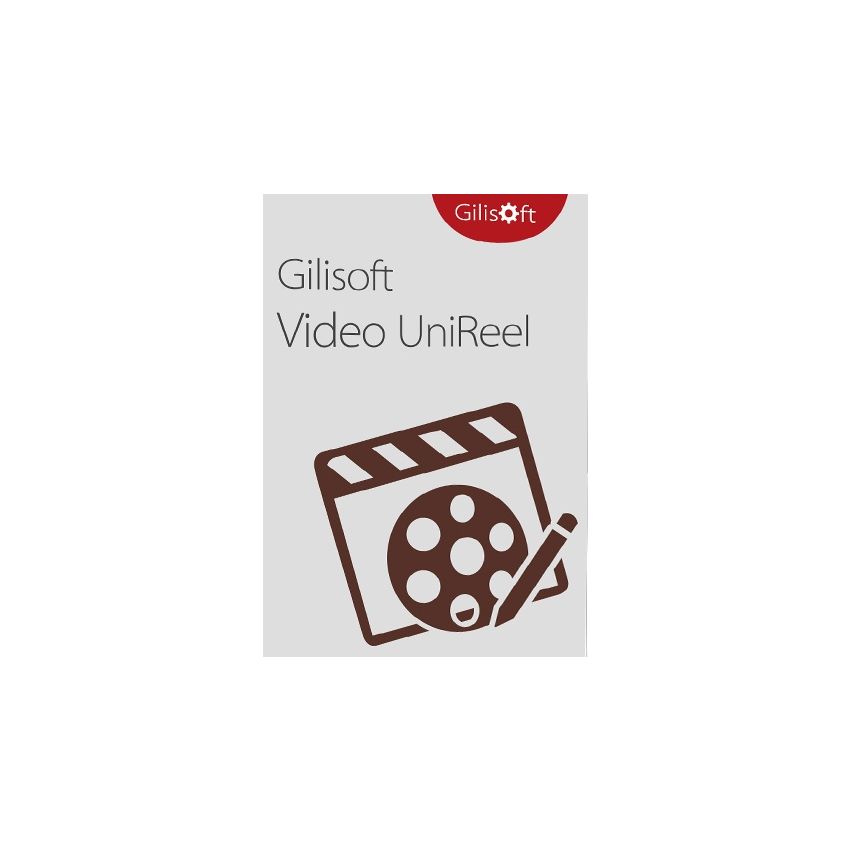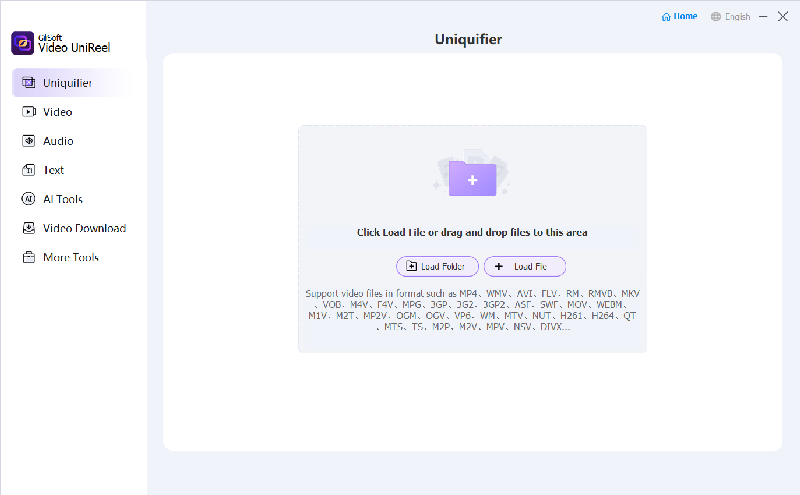Delivery Time: 1~24 hours
Official download: Please click here
Gilisoft Video UniReel provides a wide range of creative tools, including intelligent video mashups, filter applications, and audio track replacements, allowing creators to easily transform standard footage into uniquely styled videos. Whether you're a short video re-poster, a social media manager, or a corporate video producer, these features help increase content value and quickly capture the attention of your audience. This multifunctional tool seamlessly blends technology with creativity, offering video creators an efficient, intelligent, and user-friendly experience. From video deduplication to batch repurposing, every step eliminates tedious workflows, letting users focus on unlocking the full potential of their content.
Exclusive Features of Video UniReel:
Duplicate Removal Feature
The duplicate removal feature of Gilisoft Video UniReel helps users avoid having their videos recognized as duplicate or reposted content by platforms. Through intelligent analysis and processing, the software can adjust and optimize duplicate elements in the video, eliminating overly similar visuals, audio, or subtitles, thus reducing the risk of the video being flagged as infringing or repeatedly uploaded. Users can modify the video structure and add unique creative elements to ensure the content meets the platform's originality requirements. This feature is ideal for users who need to re-create existing materials and upload them to video platforms, helping them avoid copyright disputes or having their content blocked for duplication.
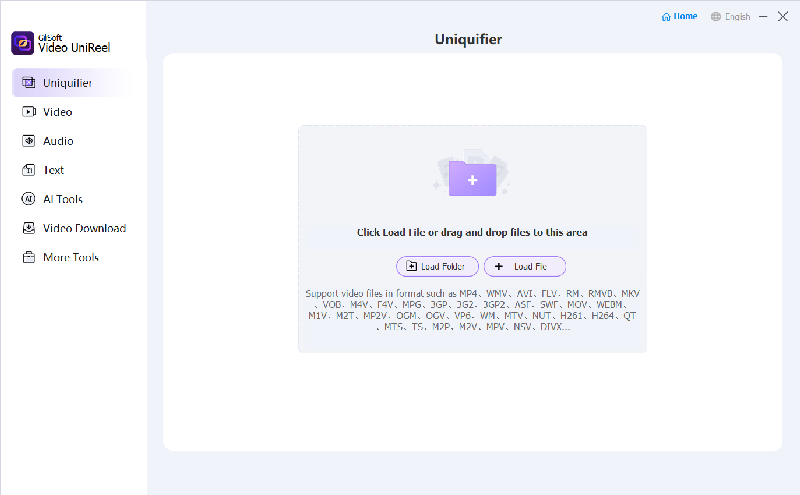
Re-creation Feature
The re-creation feature of Gilisoft Video UniReel provides users with a wide range of video editing and creation options, helping users transform existing video materials into entirely new content. Users can cut, merge, add effects, adjust audio, or insert subtitles to create video works that meet personal needs or project requirements. This feature supports multiple output formats, making it suitable for short video creation, social media content production, advertising creation, and more, helping users easily innovate and repurpose their video content.
Powerful Video Cutting Function
It is common to shoot far more footage than you actually need and choose only the best material for the final edit. Easy Cutter of GiliSoft Video UniReel can easily cut a long video file into many smaller different video parts with no quality loss. Often you will shoot several versions (takes) of a shot and choose the best one when editing. Batch Cutter of GiliSoft Video UniReel helps you cut multiple video files at the same time in batch mode.
Advanced Video Cutting Function
The Advanced Cutter feature in GiliSoft Video UniReel allows you to split videos into multiple segments while offering a variety of editing options to create the perfect home movie. You can add watermarks, subtitles, rotate, crop, adjust brightness, apply filter effects, and more—all during the video cutting process. By removing flawed or unnecessary sections, you can significantly enhance the quality of many videos. Additionally, the Advanced Cutter lets you delete unwanted clips from your video file with ease.
Powerful Video Joiner
Joiner of GiliSoft Video UniReel is a professional tool designed to merge multiple video files into a single large one. Users have the option to apply fade-in or fade-out effects to the videos as desired. It supports the fast merging of video files in the same format without re-encoding, and also allows users to join videos in different formats. Additionally, you can choose one video file's format as the output format or set a custom output format.
Powerful Video Splitter
Splitter of GiliSoft Video UniReel is an excellent tool for splitting video files into multiple segments quickly and easily. It allows you to split videos based on time, such as every 600 seconds (5 minutes) per segment. It also supports splitting by file size, like 100 megabytes per segment. Additionally, it offers a custom split option, allowing you to manually set the split points.
Add Special Effects to Video
Effect of GiliSoft Video UniReel allows you to apply various visual effects to your videos, including Black and White, Old Film, Emboss, Carving, Wood Carving, Pencil, Posterize, Oil Painting, Mosaic, Negative, Glow, Haze, Fog, and Motion Blur. It also supports real-time previews, and you can adjust the video’s brightness, contrast, and saturation simultaneously.
Add Watermark to Video
Watermark of GiliSoft Video UniReel is a full-featured yet easy-to-use software that allows placing a digital watermark or logo or text or video, animated gifs over an existing video in the batch mode. Watermarks can be used for protection or adding comments to your movies. You may impose watermark on a whole video file or on a specified section of the movie.
Add Subtitle to Video
Subtitle of GiliSoft Video UniReel is an application that allows you to permanently embed subtitles in videos. It means that you do not have to have, and run, separate files for video and its subtitles. Instead, the subtitle file will be merged with the video file and converted into one new file. It supports ASS, SRT subtitle format, you can instantly preview the effect, and can dynamically adjust the subtitle font and position.
Adding Music to Video
Sometimes music can have a dramatic effect on our perception of a video – no matter whether it’s a movie, a commercial, or a video presentation. But what if all you have is silent footage or a video with just a few snippets of voice commentary that really needs some music to make it interesting? With Add Music of GiliSoft Video UniReel, you can easily add an audio track in MP3, WMA, OGG, or FLAC format to your MP4, AVI, or any other format video and save it as a new file.
Rotate Video
It’s an error made by many. When filming with your cellphone, or even a real video camera, you’re not always thinking about ‘orientation’ – whether you’re filming in portrait or landscape. Some devices take into account every flick of your wrist, but most don’t, and you end up with a video that’s rotated by 90 degrees. Rotate of GiliSoft Video UniReel may help you rotate video file and it works pretty well.