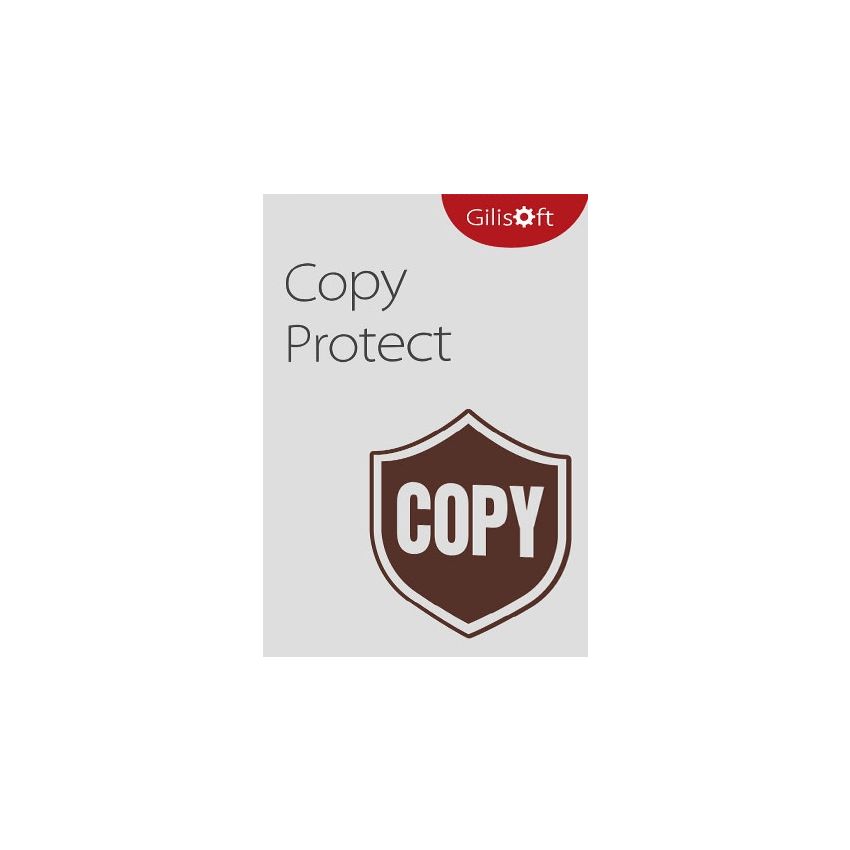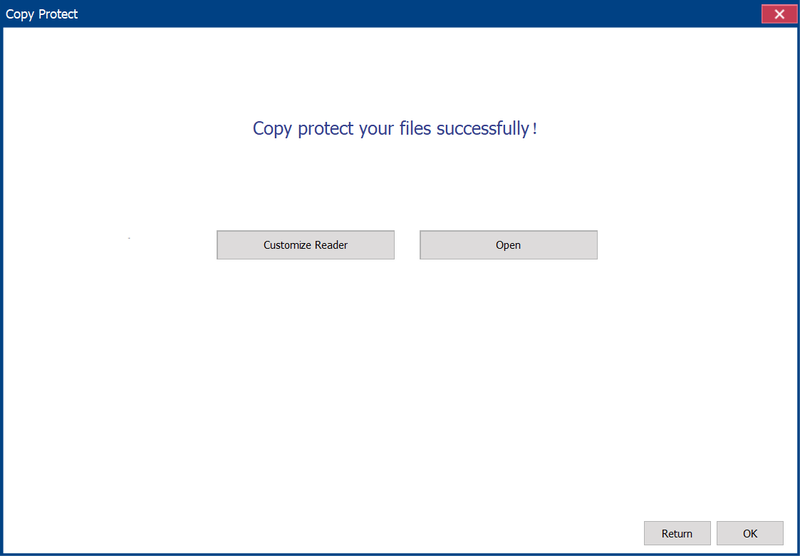Delivery Time: 1~24 hours
Download Link: Gilisoft Copy Protect
Gilisoft Copy Protect lets you copy protect your audios, videos, PDF, DOC, PPT, XLS sheets and images so that they cannot be duplicated, copied or distributed by illegal means. Copy Protection make files be locked to authorized devices so they cannot be shared with others. Users can play encrypted word, video on macOS, android with our GCP Reader. The term Copy Protection is also often related to, and confused with, the concept of digital rights management. Gilisoft DRM Protection Digital rights management is a more general term because it includes all sorts of management of works, including copy restrictions.
Who Need Use Copy Protect?
Copy protection primarily focuses on managing the authority to make copies, with its core function being control over copy creation. In production, design drawings and documents need to be shared with manufacturers, which raises concerns about secure handling to prevent leaks and unauthorized modifications that could violate intellectual property rights. Various industries, such as heavy industry, automotive manufacturing, electronic design, household appliance design, industrial design, advertising, and sectors like water conservancy and telecommunications, often require collaboration and the sharing of sensitive data, such as product drawings and processing technologies.
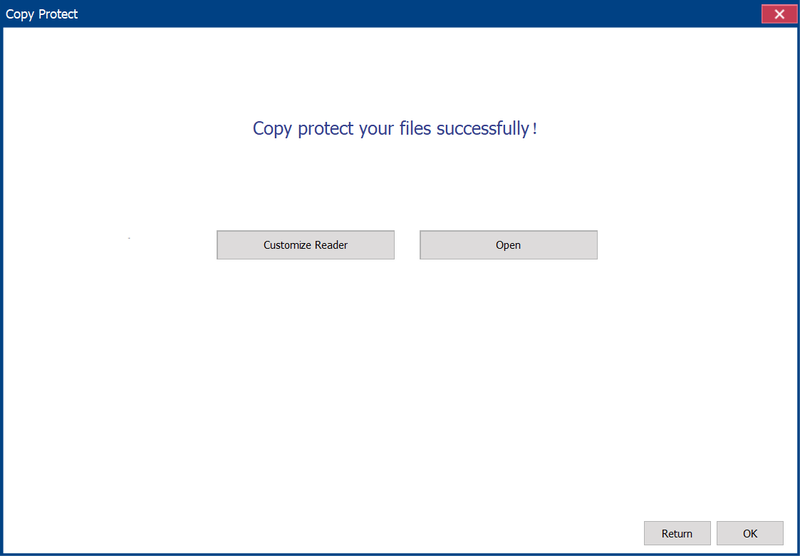
Exclusive Features of Copy Protection:
Stop Unauthorized Sharing
Copy Protect is a documents security tool that creates unshared GCP files to protect your Video, Pictures, DOC, PDF, XLS, PPT files from sharing, editing, copying or unauthorized viewing. To ensure protected file can be opened on 1 PC or mobile device only, when the end-user opens the protected document for the first time, they will be alerted that the file will be registered to their device and that no other device will be able to open it.
Stop Copy and Paste
Copy and paste restrictions allow you to prevent the sharing of clipboard contents. With disable text selection, cut, copy, paste, and right-click, Copy Protect help you stop copy and paste, copying & screen grabbing of Video, Pictures, DOC, PDF, XLS, PPT documents.
Stop Printing And Screen Grabbing
Stop Document Printing protects files from being printed by default, eliminating the need for additional controls to stop a document being printed. Additionally, the screen capture protection feature prevents sensitive information from being captured on client endpoints, hiding content from malicious software on macOS, Windows, iOS, and Android when enabled.
Prevent modifying of content
Editing is NOT allowed, document export restrictions control the export of documents from GCP or EXE. It ensures that the files are secure, so that no one can modify or copy them without permission. The ability to add watermarks to videos is supported, as well as the ability to specify font color and size. The floating watermark can change positions automatically.
Automatic expiry of content
Each protected file has an expiration date, after which it cannot be accessed or viewed. Copy Protect verifies this date with an online time server, preventing users from bypassing the verification by changing their device's date and time. It encrypts media using Advanced Encryption Standard (AES),that is one of the most frequently used and most secure encryption algorithms available today. It is the cipher which the NSA uses for securing documents with the classification "top secret".
Copy Protect Media Formats
Copy Protection can easily encrypt virtually any kind of Office, Video, Audio, Pictures formats. You can copy protect PDF, DOCX, DOC, XLSX, XLS, RTF, ODT, PPT, PPTX, JSON, XML, DPT, WPS, WPT, ET, DPS. MP4, AVI, MKV, WMV, MTS, RMVB, MXF, VOB, FLV, MPEG, TS, MP3, AAC, AC3, OGG, WMA, JPG, BMP, PNG .
USB Copy Protection
USB Copy Protection can protect your videos, PDFs and any other files from unauthorized distribution and copying. It is only one of Copy Protect functions. You can create 3 accounts: Admin Account, Demo Account, Client Account. You can choose 3 Binding ways: 1) Binding to CD 2) Binding to USB Disk 3)Binding to Device( Windows, macOS, iPhone, Android)No video conversion, No quality loss, videos in the SuperSpeed mode is just as fast as moving files between folders. You can save to Hard Disk ,USB Disk or Burn to CD/DVDs. Support Encrypting multiple copies.
Package Multiple Documents Quickly
You can select multiple files with the same or different formats and encrypt them to one package file with one Playback. The program offers you built-in player for your videos and audios and a viewer for your pictures and documents allow you to maintain your privacy at all times.
GCP or EXE Formats
This application can export two encryption formats: GCP or EXE. GEM file package one or more video, audio, image media file, it can be played with the built-in GCP Reader. You can send GCP file and tell them download Copy Protection to view. This program creates EXE portable applications. No need to install the program at the other end to view contents.
No waiting, no temporary files
Unlike software such as WinZip, compress files using a password to protect video files, video playback requires uncompression. Password-protected video playback, without waiting for uncompression, no temporary files. Users need to enter a Playback Password when a user wants to play an encrypted file.
Prevent illegal copying and distribution
Copy Protection prevents illegal copying and distribution of your media files by restricting access for unauthorized users. This program allows you to encrypt various video and audio formats (e.g., wmv, avi, mp4) into GCP files, which can only be played with a Playback Password provided by you, ensuring unbreakable protection for your videos, audios, images, and documents.
Requirements:
- Operating system: Windows XP/7/10/11 (32 bits & 64 bits)