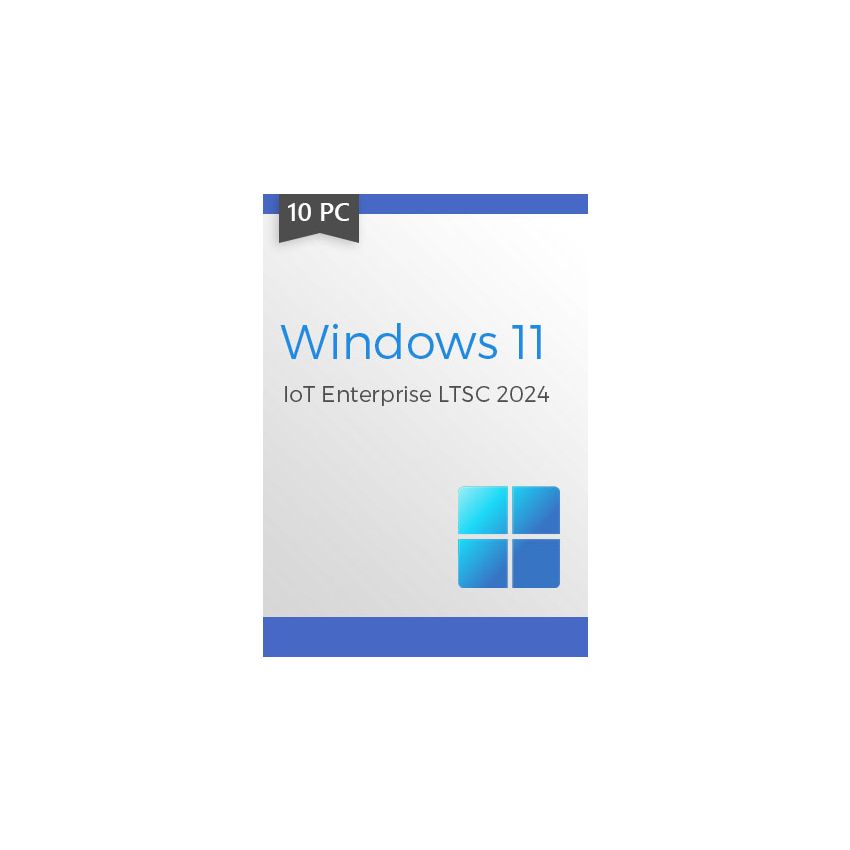Windows IoT Enterprise LTSC is designed for specialty devices and use cases where functionality and features remain constant for the life of the device. Examples are devices that require regulatory certification or devices that perform a critical business function using the same operating system version over several years. These devices are typically found in industries including, but not limited to, banking, healthcare, hospitality, manufacturing and retail.
Features in Windows 11 IoT Enterprise LTSC 2024 are similar to Windows 11, version 24H2. Windows 11 IoT Enterprise LTSC 2024 is intended for special purpose, fixed function devices. Windows 11 IoT Enterprise is built on the same foundation as Windows 10 IoT Enterprise. Hence, you can use the same tools and solutions you use to manage Windows 10 IoT Enterprise devices today to deploy, manage, and secure your Windows 11 IoT Enterprise devices.
Windows 11 IoT Enterprise maintains the application compatibility commitment of previous Windows operating systems. It does not necessitate modifications to existing support processes or tools used to build, deploy, or update applications. The majority of accessories and related drivers compatible with Windows 10 IoT Enterprise are also expected to function properly with Windows 11 IoT Enterprise.
The security and privacy features in Windows 11 are similar to Windows 10. Security for your devices starts with the hardware, and includes OS security, application security, and user & identity security. There are features available in the Windows OS to help in these areas.

New Features:
- Internet Explorer (IE) is not included in Windows 11 IoT Enterprise LTSC 2024. However, if a website requires Internet Explorer, you can use IE Mode as an alternative.
- A new command bar has been introduced on each page to provide quick access to common actions. Task Manager now aligns with the system-wide theme set in Windows Settings. An efficiency mode has also been added, enabling you to reduce the resource usage of specific processes.
- Task Manager now includes process filtering, theme customization options, and the ability to disable efficiency mode notifications.
- Code built as Arm64EC is interoperable with x64 code running under emulation within the same process. The Arm64EC code in the process runs with native performance, while any x64 code runs using emulation that comes built-in with Windows 11. Windows 11 IoT Enterprise adds support for running x64 applications without modification on Arm64 processors.
- Restricted User Experience (formerly Multi-App Kiosk Mode) supports the creation of a controlled user experience while maintaining the familiar look and feel of the Windows 11 desktop. Ideal for shared devices that require access to more than one app, admins can configure a curated experience to limit distractions and potential tampering points while focusing the experience around the device's dedicated purpose.
- Windows Security app is an easy-to-use interface, and combines commonly used security features. For example, your get access to virus & threat protection, firewall & network protection, account protection, and more.
How to activate Windows 11 IoT Enterprise LTSC 2024:
- Please download and install correct edition of Windows 11 IoT Enterprise LTSC 2024.
- Go to 'Control Panel-All Control Panel Items-System ' and click 'Activate Windows' or 'Change Product Key'.
- Click 'Activation' and enter the key you bought. Now your windows has been activated.
Preferred Minimum Requirements:
- Processor1: 1 GHz, 2 Cores
- System Memory: 4 GB
- Storage Size: 64 GB
- DirectX: DirectX 12
- Display: 9" diagonal 720p HD
Optional Minimum Requirements:
- Processor1: 1 GHz, 2 Cores
- System Memory: 2 GB
- Storage Size: 16 GB
- DirectX: DirectX 10 / None
- Display: Custom Size / Optional